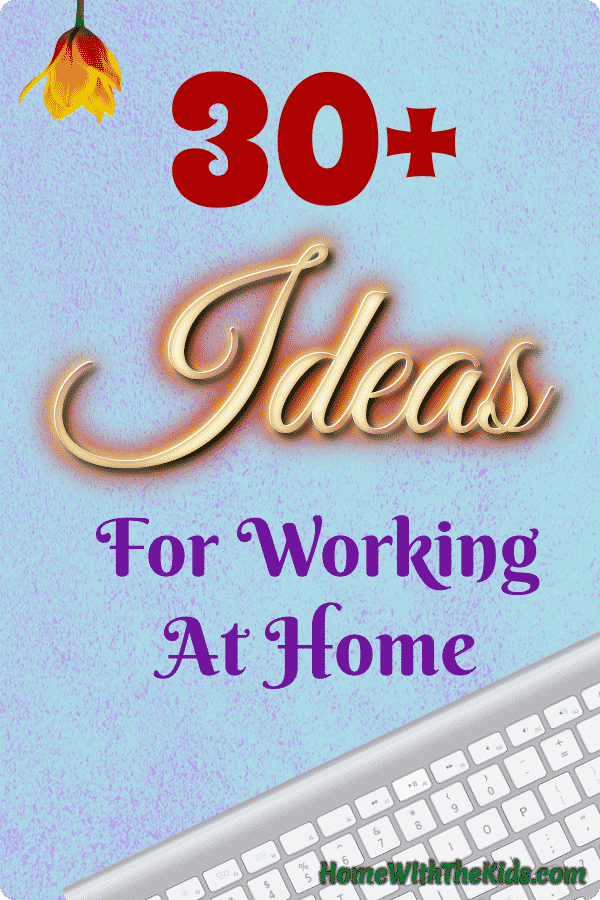What if You Don't Know How to Make a Website?
With websites being one of the most popular ways to start a home business, you can feel overwhelmed when the technology isn’t even remotely familiar to you. Should you pay someone? What about free options? What’s this hosting stuff? Domain names?
Good thing it really isn’t as complicated as it sounds in many ways.
Can You Start for Free?
Yes you can.
Should you? Probably not.
There are some great free solutions out there for websites. Perhaps the most popular right now is Google’s Blogger site. if you’re looking to start a business, it’s better than the free WordPress.com websites because they don’t mind if you’re earning money, so long as the site is legitimate.
It is wonderfully simple, however, and not a bad way to start feeling your way around. You can start a blog there on something that maybe you aren’t so serious on, just to see how things go. Or you can start serious, and just understand that later you’re going to have to learn how to move all that to a new site.
Because if you’re serious, you will eventually want the security of paying for your site.
The reason is quite simple. Blogger and other free sites have the right to delete your site at any time. You can lose everything you’ve worked for all too easily.
Besides, websites are cheap to run, especially in the early days when you don’t have much traffic.
Paid Hosting and Domain Names
If you’re paying for your site, there are a few costs you’ll definitely have to deal with. Those are domain names and hosting.
Most domain names are somewhere around $10 a year, give or take a little. The prices have gone up recently, but how many things can you buy that will help your business for so little a year?
Hosting costs a bit more, as it’s typically a monthly expense, but still quite affordable. My current favorite host is HostGator. I’ve gone through a number, and the one thing I can say about hosting is that sometimes even the best companies give you troubles. My previous favorite went from just about flawless service for 2-3 years, then several DAYS of downtime.
There are a lot of good hosting companies out there and a lot of really crappy ones. Don’t trust most review sites, as they rate hosts based on the commissions they get paid, not on actual service in all too many cases. While I do get commissions for suggesting HostGator if you go through my link, I am also really hosted on them. Believe me, that’s trusting a company. Downtime is painful, almost physically so, when you have a site that’s doing well.
Another option to get both your domain name and hosting is SiteBuildIt. They’ve been around a long time, and many people love them. My father uses them.
They cost a bit more upfront (really not that bad when you split it out month my month). But they offer excellent site building tools and step by step instructions on how to go about it. Their forums are excellent resources too, although you have to be a member to access them. They really emphasize the need to build quality websites, not just throwing up junk and seeing what sticks.
So I Have Hosting and a Domain Name. Now What?
That’s right, you still don’t have a website… although if you’re going with the SiteBuildIt option you will soon enough. Just work at it.
You don’t have to learn HTML, CSS, JavaScript and so forth just to get started if you don’t want to. You also don’t have to pay a designer a fortune to create a site, plus pay for every little update you want to make. You have options.
Blogging is one popular option, and WordPress the most popular software. You don’t have to know anything about installing software on a host to get WordPress to work on most hosts, including HostGator. There’s a program in your cPanel (you’ll see it when you log into your hosting account) where you can install programs automatically using Fantastico.
Remember earlier when I said don’t use WordPress.com? That’s because they delete business sites off their servers.
But when you are using self hosted WordPress blogs, there is no such limitation. Just don’t worry about it. All your work is yours… and I suggest you back it up regularly. Once again, easy to do, you just need to learn how to install plugins, then get the WordPress Database Backup plugin for free. It can be set to email backups of your database to you as often as hourly, or as rarely as once a week.
There’s something of a learning curve with WordPress, but it’s really not that bad. Better yet, if you started out on Blogger, you can import your Blogger blog into WordPress if you don’t want to start from scratch.
If blogging isn’t what you want to get into, XSitePro is a fairly popular solution as well. It’s not free, but it has a very enthusiastic following of people who have found it to be a great tool for building good websites. It’s simpler than programs like Dreamweaver to learn.
That Can’t Be All There Is To It!
You’re right, it’s not. Running an online home business is more than just building a site. You’ll still have to figure out what it is you’re doing with your site, how to market it, how to make money with it and so forth. It’s not easy.
But if you love your topic, it’s fun!
I’m not going to say one of these is the right solution for everyone. You need to put some thought into it and decide for yourself what will work best for you.
I will say that I always recommend the control you get from paying for your site rather than using free hosting.
But for some the guidance offered from SiteBuildIt will be the right way to go. Others will enjoy blogging and coping with the learning curve on their own.
Just give it some thought and consider what will get you really working on your site. That’s the way you want to go.